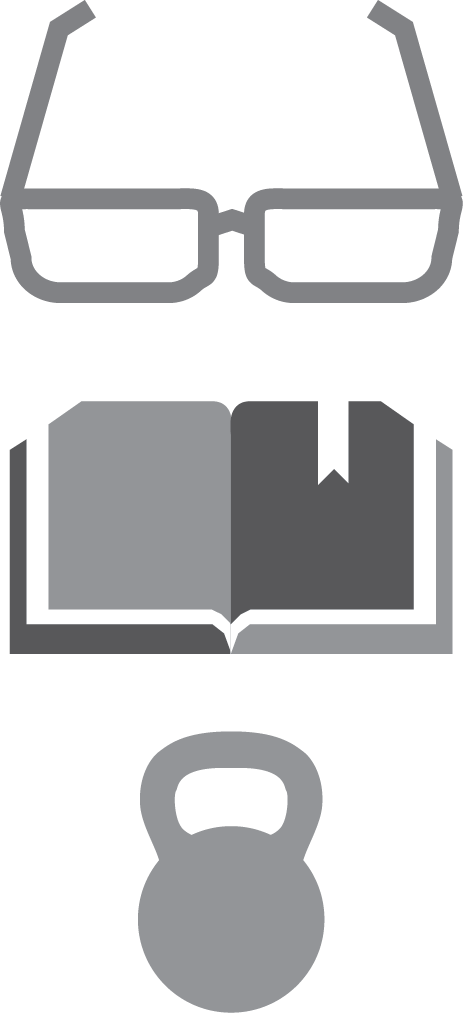Zoom On: 7 Ways Zoom can Cater to CrossFit and Boutique Fitness Studios
With masks starting to go away and fitness studios and CrossFit gyms on the verge of going back to full capacity, did the Zoom experiment work? Having used Zoom to teach over a hundred online classes, there are some things the platform could easily do to make the experience better. And if it’s not a priority for Zoom, I hope Mirror, Peloton, Echelon or other home fitness experiences can take note. Lots of gyms have been creative in their use of platforms like Twitch or others to address things like having a running demo of the movement being discussed visible on the screen and tracking workout times and scores.
The suggestions here will mainly focus on Zoom and the CrossFit experience for adults and some suggestions for kids online classes.
Summary of suggested Zoom or Video Teleconferencing Apps for the CrossFit experience
What to Improve
Easier ways to track workout progress & a built-in timer
Zoom improvement - provide a “counter” feature for each participant that’s prominently visible on their screen for everyone in the class. The participant has a large area they can click to progress the counter forward. The counter can increase by single numbers to track rounds or by 5s/10s to track total reps. Zoom could also build in an integrated timer where you can set the number of intervals and have it displayed on the screen of the presenter.
Workaround - Each participant gets sheets that have numbers 1 - 10 written on them in large letters on separate sheets. Each sheet has velcro attached so it can be stuck to the wall (or area visible in frame). As they complete rounds of the workout, participants update the displayed sheet for the number of the round they have completed. For an easy timer addition with a lot of flexibility, log into the meeting from a second (or third) device and share your screen. You can then use an app like Gym Next Flex Timer or something similar to view rounds and intervals on the screen.
Benefit - The score tracking provides a sense of accomplishment as the workout progresses and a better way for the coach and participants to view where each is in relation to those participating. The timer allows for everyone to know how much time is remaining or completed in a workout.
Easier ways to view participants
Zoom improvement - provide a hardware accessory for a wide-angle or fish-eye lens to be placed over your phone or laptop’s built-in camera. There are countless situations where athletes are constantly repositioning their devices when moving up and down. Although this distorts the image slightly, it makes for an overall better experience.
Workaround - Coach encourages participants to have two stations available to place their camera device. 1) At hip height about a body length away from where they will stand to do standing movements (squats, presses, etc.). 2) At knee height about a body length away from where they will perform movements on the floor (push-ups, plank, sit-ups, etc.). Depending on the workout, instruct the participants to move camera device to the best location.
Benefit - Both coach and participants can view each other more easily,
Easier ways to view coaches
Zoom improvement - If the host of the meeting has two cameras set up, allow them to set both views to be visible to participants constantly during the meeting. Right now the default is to focus attention on the frame that is speaking. However, when two screens are on one person, both views could be important. (Note - this may already be possible but it is not easy to understand how to get this setup quickly.)
Workaround - Coach sets up two cameras (ideally one larger screen and one smaller device, like a phone) so that participants can see two angles of the coach. The participants will need to have a larger screen so that they can set up the meeting in “gallery mode” to view the coach.
Benefit - Instructing participants to stay in gallery mode is difficult to ensure. In addition, people sometimes want to be unmuted to talk to the coach, but other participants’ screens don’t need to necessarily always focus on the person speaking. Allowing the coach to be constantly visible on two screens allows for better visual cues and explanations from the coach.
Easier way to view reference movements
Zoom improvement - Provide a floating window that cycles through reference movements populated from links to YouTube videos. For this feature, as the coach leads participants through the workout, they can always view a movement demo for what the workout involves. This could be used to show different variations of a single movement (with a barbell or dumbbells or kettlebells or household objects) or to cycle through different movements.
Workaround - In the chat window, provide links to important reference videos that participants can refer to if they need more context than what the coach can provide. This could be particularly helpful for larger classes.
Benefit - For larger classes or workouts with more unfamiliar movements, having a visual reference for the class allows the coach to focus more attention to personal suggestions or safety concerns. More capable participants can be reminded of what’s expected by the floating reference video.
Easier way to view participants’ list of available equipment
Zoom improvement - Provide a text area under each participant that lists all of the equipment a participant has available. When joining a fitness class, the participant answers a series of quick questions that lets them list all of the equipment they have access to on a regular basis or for a particular day. They can save their answers to their own profile.
Workaround - On a sheet of paper that you can tape to your large screen or video device, list participants’ names and the equipment they have access to. Ideally set this up before a class starts for the “regular” people who attend the calss.
Benefit - Personally, I’ve spent way too much time during classes asking - what weight kettlebells do you have again? How many? Can you easily jump rope in your current space? Quickly knowing what each person has available to them allows for quicker scaling suggestions and better individual coaching attention.
Easier way for participants to congratulate and motivate each other
Zoom improvement - In a work meeting setting, the options to raise your hand, applaud or comment in a small text box are adequate. However in a group fitness class, having a way to quickly access a “high five”, “fist bump” or note of encouragement with large icons in the middle of a workout would be great for camaraderie.
Workaround - Set aside time in class for participants to talk to each other, not just to the coach. Maybe this can be down with breakout rooms for shorter portions of the workout in large classes. For small classes, have a set period of time where all participants can unmute and talk to each other.
Benefit - The novelty of online fitness classes wears off for most in a few weeks. Especially when more and more daily meetings or hang-outs are done online. What keeps people coming back is connecting with other people and feeling like they’re part of a team. That can come from coach-participant interactions but more beneficial (and sustainable in large classes) from participant-participant interactions.
Better ways to engage kids and those with limited attention
Zoom improvement - Partner with a delivery celebration company like sendacake.com, Uber Eats, DoorDash, Amazon, etc. to allow everyone who signs up for a class ahead of time to get a physical delivery coinciding with the theme of the class. Sometimes it’s nice just to have something physical to feel apart of something. Burining out by being on Zoom all day is tough, and maybe not everyone will join the class, but they can maybe enjoy a healthy trail mix or fitness puzzle without logging in.
Workaround - Virtual scavenger hunts where the coach names an item, and then kids rush to get something that matches the description is a fun way to use Zoom. The coach yells something like “blue and squishy” and one kid brings back a sponge and the other a soft tupperware container. Other workarounds are involving people who are physically in the house with the kid for a short game or encouraging exercises that can be done with minimal camera use like jumping up and down (the audio can be referenced to count the jumps), jumping jacks or burpees with an audible clap. There’s nothing to guarantee kids won’t “fake” the movement but at least they won’t have to stare at the screen for a bit.
Benefit - This is the hardest area, and the solution may be just to not depend on Zoom for online fitness classes for kids. However, the benefit is getting kids moving and providing something more physical for them to do.
What’s Next
At our small CrossFit gym, we’ve made the decision not to continue with our online classes after May. However, we learned a lot from the experience. Some gyms have made the transition to hybrid offerings or going completely virtual. There is a lot of opportunity for technology to assist with these options, and many situations like - one-on-one intros or personal training during work travel - where the listed improvements could also help.
Good luck to those gyms continuing to Zoom on. The brands like Peleton, Mirror and Tonal have the benefit of dedicated hardware, but CrossFit gyms have a lot to offer in this space, too.